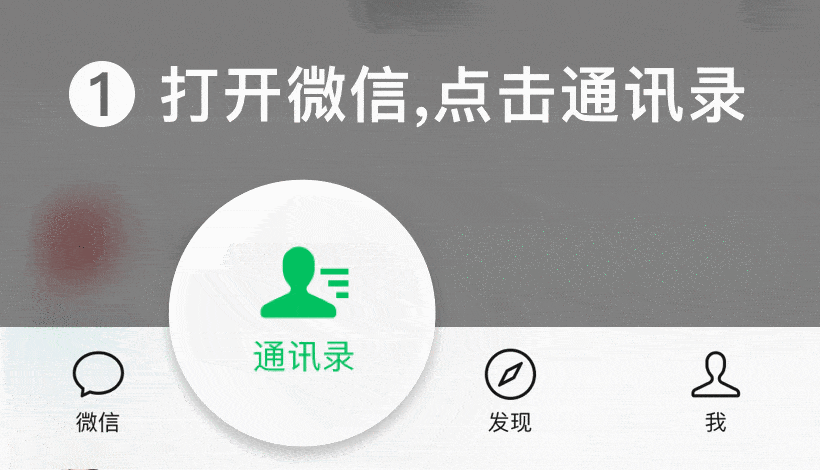Java基础之如何读取INI格式文件
INI文件格式是某些平台或软件上的配置文件的非正式标准,以节(section)和键(key)构成,常用于微软Windows操作系统中,这种配置文件的文件扩展名多为INI,INI是英文“初始化”(initialization)的缩写,正如该术语所表示的,INI文件被用来对操作系统或特定程序初始化或进行参数设置。
本篇文章主要讲述一下INI文件格式以及如何使用java读写INI格式的文件。欢迎大家关注头条号“路人宅”。
文件格式
节(section)
节用方括号括起来,单独占一行,例如:
[section]
键(key)
键(key)又名属性(property),单独占一行用等号连接键名和键值,例如:
name=value
注释(comment)
注释使用英文分号(;)开头,单独占一行。在分号后面的文字,直到该行结尾都全部为注释,例如:
; comment text
读取ini的配置的格式如下:
[section1]
key1=value1
[section2]
key2=value2
…
具体实现读写INI格式文件的代码如下:
package com.yoodb.core.util;
import java.io.BufferedReader;
import java.io.File;
import java.io.FileNotFoundException;
import java.io.FileReader;
import java.io.IOException;
import java.util.LinkedHashMap;
import java.util.Map;
import java.util.Set;
import org.apache.log4j.Logger;
import org.springframework.core.io.ClassPathResource;
/**
* @author 路人宅
* 来源:头条号"路人宅"
*/
public class INIUtil {
private static final Logger logger = Logger.getLogger(INIUtil.class.getName());
/**
* 用linked hash map 来保持有序的读取
*
*/
final LinkedHashMap<String,LinkedHashMap> coreMap = new LinkedHashMap<String, LinkedHashMap>();
/**
* 当前Section的引用
*/
String currentSection = null;
/**
* 读取
* @param file 文件
* @throws FileNotFoundException
*/
public INIUtil(File file) throws FileNotFoundException {
this.init(new BufferedReader(new FileReader(file)));
}
/***
* 重载读取
* @param path 给文件路径
* @throws FileNotFoundException
*/
public INIUtil(String path) throws FileNotFoundException {
this.init(new BufferedReader(new FileReader(path)));
}
/***
* 重载读取
* @param source ClassPathResource 文件,文件在resource 中时直接 new ClassPathResource("file name");
* @throws IOException
*/
public INIUtil(ClassPathResource source) throws IOException {
this(source.getFile());
}
void init(BufferedReader bufferedReader){
try {
read(bufferedReader);
} catch (IOException e) {
e.printStackTrace();
throw new RuntimeException("IO Exception:" + e);
}
}
/**
* 读取文件
* @param reader
* @throws IOException
*/
void read(BufferedReader reader) throws IOException {
String line = null;
while((line=reader.readLine())!=null) {
parseLine(line);
}
}
/**
* 转换
* @param line
*/
public void parseLine(String line) {
line = line.trim();
// 此部分为注释
if(line.matches("^\\#.*$")) {
return;
}else if (line.matches("^\\[\\S+\\]$")) {
// section
String section = line.replaceFirst("^\\[(\\S+)\\]$","$1");
addSection(section);
}else if (line.matches("^\\S+=.*$")) {
// key ,value
int i = line.indexOf("=");
String key = line.substring(0, i).trim();
String value =line.substring(i + 1).trim();
addKeyValue(currentSection,key,value);
}
}
/**
* 增加新的Key和Value
* @param currentSection
* @param key
* @param value
*/
void addKeyValue(String currentSection,String key, String value) {
if(!coreMap.containsKey(currentSection)) {
return;
}
MapchildMap = coreMap.get(currentSection);
childMap.put(key, value);
}
/**
* 增加Section
* @param section
*/
void addSection(String section) {
if (!coreMap.containsKey(section)) {
currentSection = section;
LinkedHashMapchildMap = new LinkedHashMap();
coreMap.put(section, childMap);
}
}
/**
* 获取配置文件指定Section和指定子键的值
* @param section
* @param key
* @return
*/
public String get(String section,String key){
if(coreMap.containsKey(section)) {
return get(section).containsKey(key) ? get(section).get(key): null;
}
return null;
}
/**
* 获取配置文件指定Section的子键和值
* @param section
* @return
*/
public Mapget(String section){
return coreMap.containsKey(section) ? coreMap.get(section) : null;
}
/**
* 获取这个配置文件的节点和值
* @return
*/
public LinkedHashMap<String, LinkedHashMap> get(){
return coreMap;
}
/**
* 测试
* @param args
*/
public static void main(String[] args) {
String fileName = "conf/shiro_base_auth.ini";
ClassPathResource cp = new ClassPathResource(fileName);
INIUtil ini = null;
try {
ini = new INIUtil(cp.getFile());
} catch (IOException e) {
logger.error("加载文件出错", e);
}
String section = "base_auth";
String va = ini.builder(ini, section);
System.out.println("默认固定值:\r\n" + va);
ini.parseLine("魔兽世界=最强套装");
va = ini.builder(ini, section);
System.out.println("变动后结果值:\r\n" + va);
}
private String builder(INIUtil ini,String section){
Setkeys = ini.get(section).keySet();
StringBuffer sb = new StringBuffer();
for (String key : keys) {
String value = ini.get(section, key);
sb.append(key).append(" = ")
.append(value).append("\r\n");
}
return sb.toString();
}
}
注意:在增加或修改base_auth.ini文件内容时不要存在空格以及特殊字符,否则无法读取文件值。
执行测试,运行结果如下:
默认固定值:
白百合 = 白百何首发声承认离婚
卓伟 = 原名韩炳江,被誉为“中国内地第一狗仔”
变动后结果值:
白百合 = 白百何首发声承认离婚
卓伟 = 原名韩炳江,被誉为“中国内地第一狗仔”
魔兽世界 = 最强套装
C++之INI配置文件读写注释库 inicpp 介绍
【简单易用-包含inicpp.hpp头文件即可】
一个头文件(header-file-only)搞定INI文件读写、甚至进行注释。
跨平台,并且用法极其简单。MIT license,从此配置INI文件就像喝水。
【 注:对您有帮助的话,Star或Issues为项目维护提供动力,感谢。】 - by offical of JN-inicpp project.
一、库下载
https://github.com/dujingning/inicpp:GitHub - dujingning/inicpp: The INI header-only library for Modern C++ supports reading and writing, even writing comments. It is cross-platform and can be used on multiple operating systems.
或者
https://gitee.com/dujingning/inicpp:inicpp: 一个头文件(header-file-only)搞定INI文件读写、甚至进行写注释。跨平台,并且用法极其简单。MIT license,从此配置INI文件就像喝水。[注:对您有帮助的话,Star或Issues为项目维护提供动力,感谢。] - by offical of JN-inicpp parser project.
二、库使用
1.读取INI文件示例
```cpp
#include "inicpp.cpp"
int main()
{
// Load and parse the INI file.
inicpp::iniReader _ini("config.ini");
std::cout << _ini["rtsp"]["port"] << std::endl;
}
```
2.写入INI文件示例
```cpp
#include "inicpp.cpp"
int main()
{
// Load and parse the INI file.
inicpp::iniReader _ini("config.ini");
_ini.modify("rtsp","port","554");
std::cout << _ini["rtsp"]["port"] << std::endl;
}
```
3.注释INI文件示例
```cpp
#include "inicpp.cpp"
int main()
{
// Load and parse the INI file.
inicpp::iniReader _ini("config.ini");
_ini.modify("rtsp","port","554","this is the listen port for rtsp server");
std::cout << _ini["rtsp"]["port"] << std::endl;
}
```
4.转换Value值toString()、toInt()、toDouble()
```cpp
#include "inicpp.cpp"
int main()
{
// Load and parse the INI file.
inicpp::iniReader _ini("config.ini");
_ini.modify("rtsp","port","554","this is the listen port for rtsp server");
std::cout << _ini["rtsp"]["port"] << std::endl;
// Convert to string, default is string
std::string http_port_s = _ini["http"].toString("port");
std::cout << "to string:\thttp.port = " << http_port_s << std::endl;
// Convert to double
double http_port_d = _ini["http"].toDouble("port");
std::cout << "to double:\thttp.port = " << http_port_d << std::endl;
// Convert to int
int http_port_i = _ini["http"].toInt("port");
std::cout << "to int:\t\thttp.port = " << http_port_i << std::endl;
}
```
5.全部功能用例见 example/main.cpp. 使用g++编译 `g++ -I../ -std=c++11 main.cpp -o iniExample` .
```cpp
#include "inicpp.hpp"
#include <iomanip>
/* compile: g++ -I../ -std=c++11 main.cpp -o iniExample */
int main()
{
// Load the INI file.
inicpp::IniManager _ini("config.ini");
// Check if the key exists.
if (!_ini["rtsp"].isKeyExist("port"))
{
std::cout << "rtsp.port is not exist!" << std::endl;
}
// Modify or add key-value pairs.
_ini.modify("rtsp", "port", "554");
// Use key-value pairs directly.
std::string rtsp_port = _ini["rtsp"]["port"];
// You can write section-key-value.
_ini.modify("rtsp", "port", "554");
// Add a comment.
_ini.modify("rtsp", "port", "554", "this is the listen port for http server");
// Modify the comment.
_ini.modifyComment("rtsp", "port", "this is the listen port for rtsp server ***");
// Try to modify or add more.
_ini.modify("math", "PI", "3.1415926", "This is pi in mathematics.");
// You have obtained the key-value pair and saved it to your config file.
std::cout << "to string:\trtsp.port = " << _ini["rtsp"]["port"] << std::endl;
// Convert to string, default is string
std::string http_port_s = _ini["math"].toString("PI");
std::cout << "to string:\tmath.PI = " << http_port_s << std::endl;
// Convert to double
double http_port_d = _ini["math"].toDouble("PI");
std::cout << "to double:\tmath.PI = " << std::setprecision(10) << http_port_d << std::endl;
// Convert to int
int http_port_i = _ini["math"].toInt("PI");
std::cout << "to int:\t\tmath.PI = " << http_port_i << std::endl;
return 0;
}
```
* g++编译命令过程示例
```bash
[root@jn inicpp]# ls
example inicpp.hpp LICENSE README.md
[root@jn inicpp]# cd example/
[root@jn example]# grep -Rn g++
main.cpp:4:/* compile: g++ -I../ -std=c++11 main.cpp -o iniExample */
[root@jn example]# g++ -I../ -std=c++11 main.cpp -o iniExample
[root@jn example]# ls
iniExample main.cpp
[root@jn example]# ./iniExample
rtsp.port is not exist!
to string: rtsp.port = 554
to string: math.PI = 3.1415926
to double: math.PI = 3.1415926
to int: math.PI = 3
[root@jn example]# ls
config.ini iniExample main.cpp
[root@jn example]# cat config.ini
[rtsp]
;this is the listen port for rtsp server ***
port=554
[math]
;This is pi in mathematics.
PI=3.1415926
[root@jn example]#
```
相关问答
界面上突然出现了desktop .ini 这个文件,可以删除吗?急!!-ZOL问答shaqixiang因为你开启了显示系统隐藏文件.不想让它出现你关闭此选项就可以了...在“Windows”、“Windows\System”、“Windows\Fonts”、“Windows\T...
key .ini 是什么文件,能删么?-ZOL问答ng5552979一般最好不要去动它,不过如果你要删除的话,下面几个可以删除:1、系统临时文件:[C:\WINDOWS\Temp]。2、系统升级备份文件:[C:\WINDOWS\ServiceP...
win0界面desktop .ini 可以删除吗-ZOL问答desktop.ini文件属于文件夹的配置文件,用户可以删除,删除后不会影响文件夹,只是会让文件夹恢复为默认设置。另外desktop.ini文件并不是病毒文件,当然有些病毒文...
红警2地图编辑器 INI 编辑怎么用?打开触发编辑器,点击新建触发名字随便取,最好取giveme所属参战方选治安,其他什么的不要动将对话框转到条件一栏,事件类型选13,参数值为0(如果你要过一段时...
西门子plc的梯形图中的辅助继电器的括号中加一个N是什么意思...[回答]下降沿就是由前面的语句由通至断时,后面的线圈有动作I0.0Q0.0---II-----INI--------------(S)I0.0由1变0是Q0.0被置位下降沿就是由前面的...
【千字文全篇(带拼音、解释)】作业帮[回答]天地玄黄(tiāndìxuánhuáng),宇宙洪荒(yǔzhòuhónghuāng).玄,天也;黄,地之色也;洪,大也;荒,远也;宇宙广大无边.日月盈昃(rìyuè...
文件夹后缀变成.exe 怎么处理?-ZOL问答wubin8008这个是你中了U盘文件夹exe病毒,现在U盘病毒90%是kido病毒,kido病毒虽然很多杀软能杀,但是都没处理掉他的母体。而那些文件夹并没有真的丢失,只是被...
msword.lnk是什么?-ZOL问答ccwle080305.exe,衍生病毒文件,使用bat批处理删除原文件。添加启动项,以达到随机启动的目的。将衍生DLL文件插入IE中进行病毒文件下载与信息收集的目的。通...
然后就是读取配置文件失败:Version .ini ,这是为什么-ZOL问答登陆CF.提示Version.ini信息读取失败我把防火墙关了,再进游戏,正常了.总结:有时候Version.ini信息读取失败可能是防火墙导致的下面是一些其他的解决办法出...
开机电脑显示:grub4dos,怎么办?进入grub4dos后输入命令find--set-root/ntldrchainloader/ntldrboot注意每行后都有回车。试一下吧!开机的时候按住F8键要放,你会看到操作系...

 扫一扫微信交流
扫一扫微信交流